Mobile Attendance App
Get your mobile employee attendance tracker for Sign up or Get app
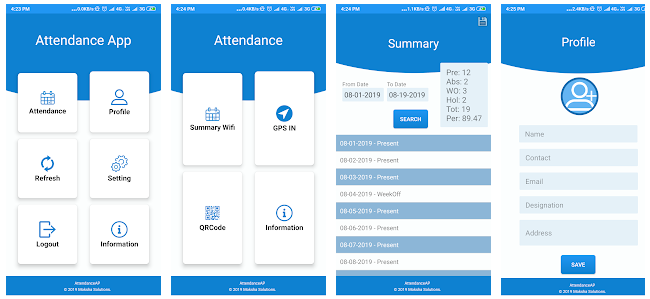
Mobile Attendance Application:
M – Attendance tracks real time attendance. It is an efficient time-saving app that collects all the attendance data systematically and provides you with a detailed report of the days of leave and holidays. So it’s a mobile and desktop user-friendly interface that simplifies the tiresome task of keeping attendance.
To be able to access the app, firstly you need to register yourself by filling in the necessary information.
The interface provides you with different options. You need to mark your attendance through different portals. The admin will scan your QR code if you don’t have a smart phone or cannot scan it via your phone. You can mark your attendance at the workplace, school, or university through Wi-Fi network, GPS, or QR code assigned to you. There’s even the option for checking in through the selfie portal.
You can even get the record of your attendance. That is the ‘Summary’ option that will give you the detailed record of your attendance based on date, time and location along with the days of leave and holidays. The Admin generates the QR codes and has access to the entire list of employees. She/he can keep track of the employees’ attendances and generate the monthly attendance report.
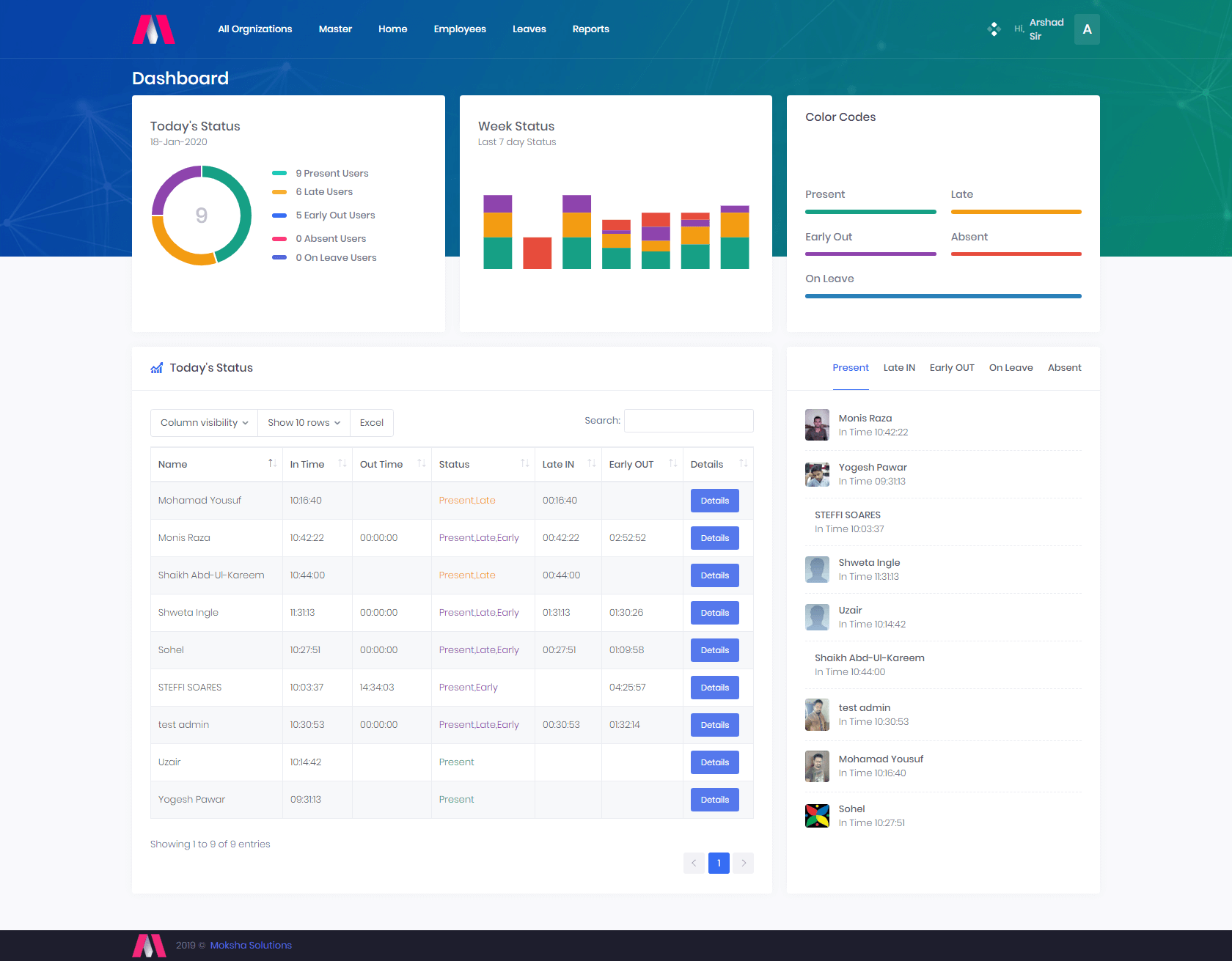
Multiple Ways To Check In And Track Attendance:
Wi-Fi Attendance:
Make use of to keep track of your staff attendance. Based on the range of the office Wi-Fi connectivity, it’ll mark the attendance as well as give the location of the employee. It saves your time and effort and even helps in managing payroll.
GPS Attendance:
Everyone possesses phones with GPS capabilities Using the GPS, the employees can mark their attendance and this provides not only the attendance but it gives the time, date and location. Cost effectiveness, efficiency, and ease of use make it a desirable choice. QR Code Attendance
Attendance can be marked by the employee scanning her/his own allocated QR code. This can also be done using her/his own phone or even through the admin’s phone so the attendance will be marked. And the alternative use of this is that one can even go on the organization webpage and scan the organization’s specific QR code in order to mark the attendance.
Selfie mode:
Just take a selfie and the attendance is done. The geo-location that it provides adds authenticity to the attendance.

